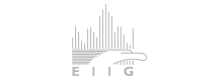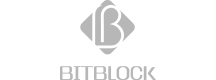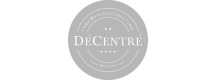Ethereum Network

Binense smartchain

Huobi Ecochain

Polygon Network
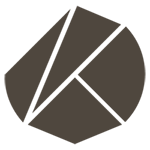
Klaytn Network
My wallet is managed by myself.
Decentralized Wallet
- - Maroo Wallet is a decentralized wallet.
- - I manage my private key.
- - Supports 12-digit mnemonics.
- - Support for importing external wallets.
Exchange coins and earn interest.
Defi wallet
- - Supports Defi services such as Uniswap and Pancakeswap.
- - Swap function allows you to exchange tokens for other tokens.
- - You can invest tokens for a certain period and receive interest income.
Ethereum, Binance, Huobi, Polygon, and Klaytn are all available.
Multi-channel support
- - Supports Ethereum, Binance, Huobi, Polygon, and Klaytn chains.
- - Supports testnet of 5 chains mentioned above.
Support Non-fungible tokens that are hot these days
NFT support
- - Supports representative NFT for each channel.
- - You can receive and send NFTs.
Peer-to-Peer token service
P2P transaction (planned)
- - Exchange USDT for other tokens.
- - Safe with escrow function.
- - To be serviced
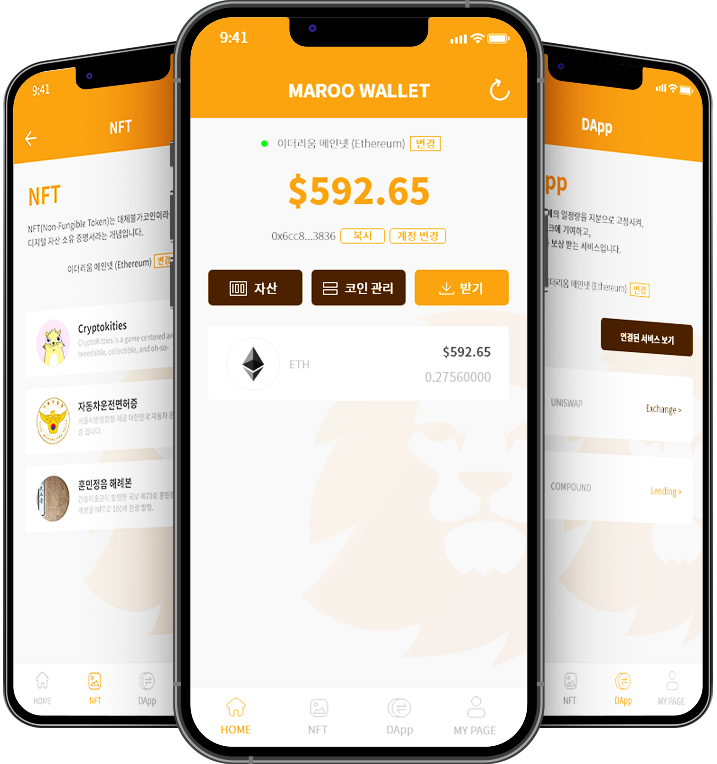

-
What is a decentralized wallet?
A decentralized wallet is the opposite of a centralized wallet, meaning that an individual has full control over the wallet.
In centralization, my cryptocurrency is stored on the server, and it is vulnerable to the trust of server administrators or hacking attacks.
Decentralization stores cryptocurrencies in my wallet and I manage everything. Although it is somewhat secure, if the private key is lost, it cannot be retrieved again.
A centralized bank, for example, owns and manages my money. Countries can move money through authentication policies.
Decentralization means you can move your money as you like.
-
What are 12 words for recovery?
This is the recovery function supported by the wallet. After installing and using the wallet, if you delete the app or move to another mobile phone, you can restore the wallet account by entering 12 English words (mnemonic codes) for recovery.
-
I lost 12 words for recovery.
Unfortunately, losing 12 recovery words is like losing your wallet. Recovery is not possible. However, if the current wallet is available, you can check it again. You can check it in Maroo Wallet > My Page > Recovery Word and Private Key.
-
I lost my security code.
If you lose the security code, you must set the security code again while reinstalling the app after deleting it. At this time, you can use the 12 words for recovery by calling up the previously used wallet account.
-
Cryptocurrency is not accepted.
There are several reasons why cryptocurrencies are not accepted.
1. If the sender enters the wrong address: If the sender enters a different wallet address and sends the cryptocurrency, the cryptocurrency cannot be received. (Check the address with the sender.)
2. When sending a cryptocurrency that is not supported by Maroo Wallet: If you send a cryptocurrency that Maroo Wallet does not support, such as Bitcoin, you cannot receive it. (Maroo wallet only supports Ethereum, Binance, Huobi, Polygon, and Klaytn mainnet.)
3. If the fee is too low: If the sender applies the fee too low, it may take a long time or the transaction may be canceled. (You need to get the TXID from the sender and check it. You can receive it after a while, or it can be canceled and returned to the sender.)
4. Blockchain network problem: There is a very low probability that there is a problem in the blockchain network and it is not sent. (You can receive it over time, and it can be canceled and returned to the sender.)
-
No cryptocurrency is sent
There are several reasons why cryptocurrencies are not sent.
1. If the recipient's address is entered incorrectly: If you enter a different wallet address for the recipient of the cryptocurrency and send it, you will not be able to receive the cryptocurrency. (Check the recipient's address.)
2. When sending a cryptocurrency that is not supported by Maroo Wallet: If you send a cryptocurrency that Maroo Wallet does not support, such as Bitcoin, you cannot receive it. (Maroo Wallet only supports Ethereum, Binance, Huobi, Polygon, and Klaytn mainnet.)
3. If the fee is too low: Sending with a fee that is too low may take a long time or the transaction may be canceled. (When sending cryptocurrency, it is recommended to send it at the default set fee.)
4. Blockchain network problem: There is a very low probability that there is a problem in the blockchain network and it is not sent. (It will be sent after time passes, or it will be canceled and returned.)
-
What are the fees?
The fee is a fee for sending cryptocurrencies or using the functions of the DAPP. If you do not use the fee, you cannot use the functions of the blockchain, so it is mandatory to use it.
-
What is a DApp?
DApp is an abbreviation of Decentralized Application, which refers to a decentralized distributed application that operates on platform coins such as Ethereum, Qtum, and EOS. App has the meaning of an application, so you can understand it as a decentralized application (App), that is, an application running on a blockchain.
-
How to use DApp?
The Dapp that can be used in Maroo Wallet is currently Defi. You can use the Defi service of the corresponding chain in Maroo Wallet. Defi is a liquidity pool that provides a certain amount of cryptocurrency and receives interest, and a swap that can be exchanged for other cryptocurrencies.
-
What is a network?
Blockchain has different chain networks depending on the type, such as Bitcoin, Ethereum, etc. The reason why you cannot receive Bitcoin in your Ethereum wallet is because the network is different. The network of Maroo Wallet can be thought of as a type of blockchain.
-
How do I change my network?
You can change it with the "Change" button at the top of "HOME > Price", or you can change it at "MY PAGE > Network" in the lower menu.
-
It appears on the screen in dollars, how do I get it in Korean Won?
If you want to change the currency unit of the price in HOME, you can change it in "MY PAGE > Base Currency"

Copyright ⓒ GeoBlueLab All right reserved.
MAIL: support@gobt.io